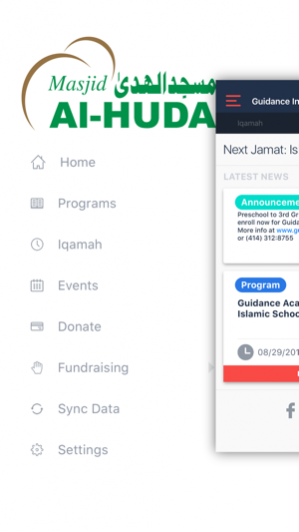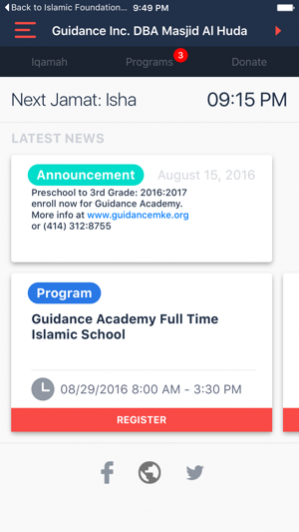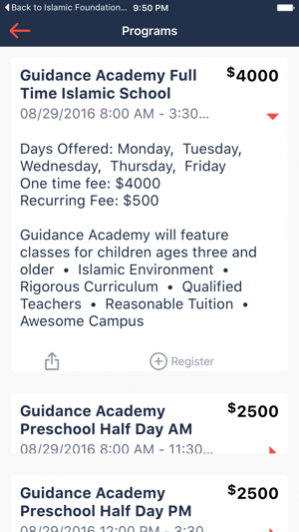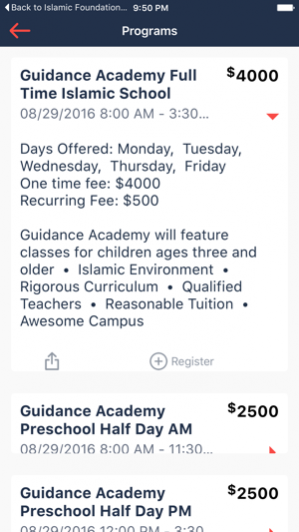Al-Huda MKE 2.7
Continue to app
Free Version
Publisher Description
Masjid Al-Huda was established in August 2008 under the auspices of Guidance, Inc and is located at 5075 S 43rd St. Greenfield, WI 53220.
With the goal of “Seeking the pleasure of Allah (swt) by building character according to the teachings of the Holy Qur’an and the sunnah of the Prophet Muhammad (peace be upon him)”, Masjid Al-Huda seeks to serve the community by offering enriching programs for adults, youths and children.
With the first project of arranging a food drive for the needy, Masjid Al-Huda has come a long way and currently offers five daily prayers, two Friday prayer services, full-time Qur’an memorization, evening youth classes, sisters programs, children’s crafts among many more programs.
In addition, Masjid Al-Huda also founded Milwaukee Muslim Funeral Home, the first in the state of Wisconsin established to offer funeral services according to Islamic teachings. The project runs on donations from the community members.
May 31, 2018 Version 2.7
This app has been updated by Apple to display the Apple Watch app icon.
null notification fix
About Al-Huda MKE
Al-Huda MKE is a free app for iOS published in the System Maintenance list of apps, part of System Utilities.
The company that develops Al-Huda MKE is DeenTek Solutions LLC. The latest version released by its developer is 2.7.
To install Al-Huda MKE on your iOS device, just click the green Continue To App button above to start the installation process. The app is listed on our website since 2018-05-31 and was downloaded 5 times. We have already checked if the download link is safe, however for your own protection we recommend that you scan the downloaded app with your antivirus. Your antivirus may detect the Al-Huda MKE as malware if the download link is broken.
How to install Al-Huda MKE on your iOS device:
- Click on the Continue To App button on our website. This will redirect you to the App Store.
- Once the Al-Huda MKE is shown in the iTunes listing of your iOS device, you can start its download and installation. Tap on the GET button to the right of the app to start downloading it.
- If you are not logged-in the iOS appstore app, you'll be prompted for your your Apple ID and/or password.
- After Al-Huda MKE is downloaded, you'll see an INSTALL button to the right. Tap on it to start the actual installation of the iOS app.
- Once installation is finished you can tap on the OPEN button to start it. Its icon will also be added to your device home screen.